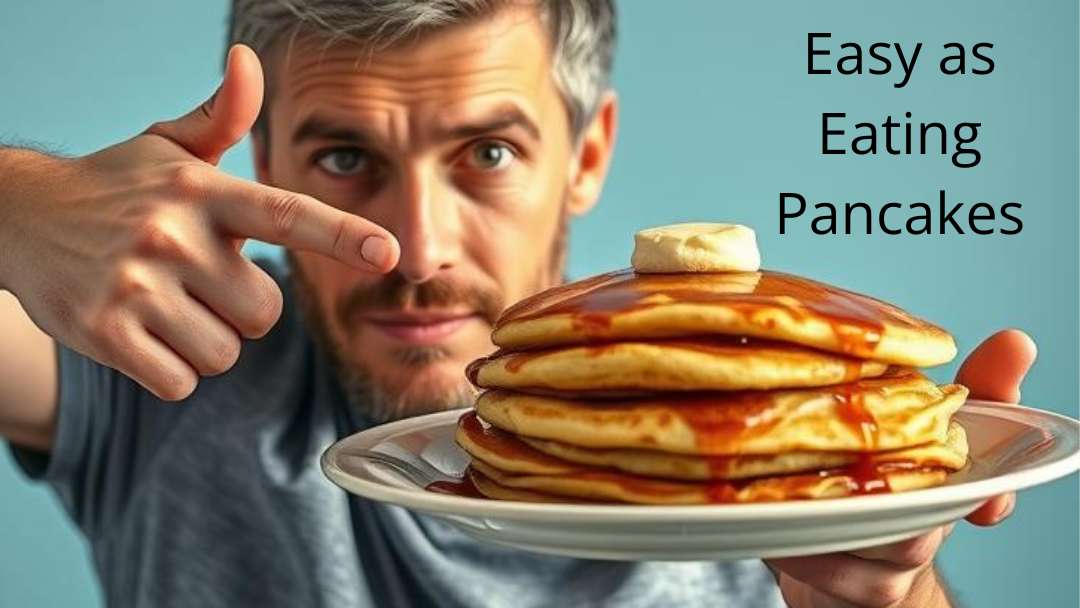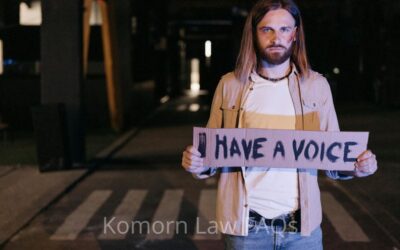Simplified Sender and Receiver Dropbox Share Instructions to Someone NOT on your Team.
Don’t get caught up in another license or give access to your whole box by mistake.
Dropbox Sender Share Instructions
Log into your Dropbox account
- Hover over the file or folder you’d like to share and click Share.
- Click Copy link.
- Click Manage.
- At the top select Link for Viewing
– Warning – Select Link for editing only if you want them to be able to edit the file or folder – (make sure you have a secured back up of original!) - Choose from drop down – Only People with Link – Somewhat SECURE – An ADMIN will have to respond to email and grant access when they try to open – OR –
- Choose Anyone with Link (open to anyone who has link) –NOT SECURE–
- Click Copy link at Top.
The link is copied to your clipboard. You can then paste it into an email, message, or wherever people can access it.
***** See the video below to see how it’s done*****
Dropbox Receiver Instructions
ANYONE WITH LINK
(set by sender)
- Click the link sent to you by email can to access the file or folder.
ONLY PEOPLE WITH LINK
Somewhat Secured Access (set by sender)
- Click link sent to you by email
- Dropbox will ask you to sign in. You can use Gmail or any email you would like (this will create an account under that email).
- Dropbox will ask you to try free paid accounts (DO NOT CLICK). Look at the bottom and it will say continue with free 2 GB account.
- Choose one – personal, work, school account. (Choose personal so they don’t try to up sell you all the time).
- It will then ask you if you want to install the desktop app (Do not install it) – Look at the bottom and choose SKIP
- You will then be asked to request access – Click request access
- Call or text sender if you need immediate access or you can wait till the sender responds to the request email and you will be notified.
Note: if you are doing this after hours you may need to wait till normal business hours till the access request is answered and authorized.
Dropbox Basic (Free account) – Dropbox
If you need lots of secured storage and reliable service then by all means get on the paid program!